By default, YajHFC will send one fax per document printed to the fax printer.
You can change that behaviour to "collect" multiple documents printed to the fax printer in one fax, however (with the default Windows fax printer (Redmon or RedmonEE)).
Instructions for Redmon (default)
Configure the YAJHFC: port and set Arguments for this program are to --no-wait
Step by step directions for Windows 7
- Open Devices and Printers, select a printer, and click Print server properties.
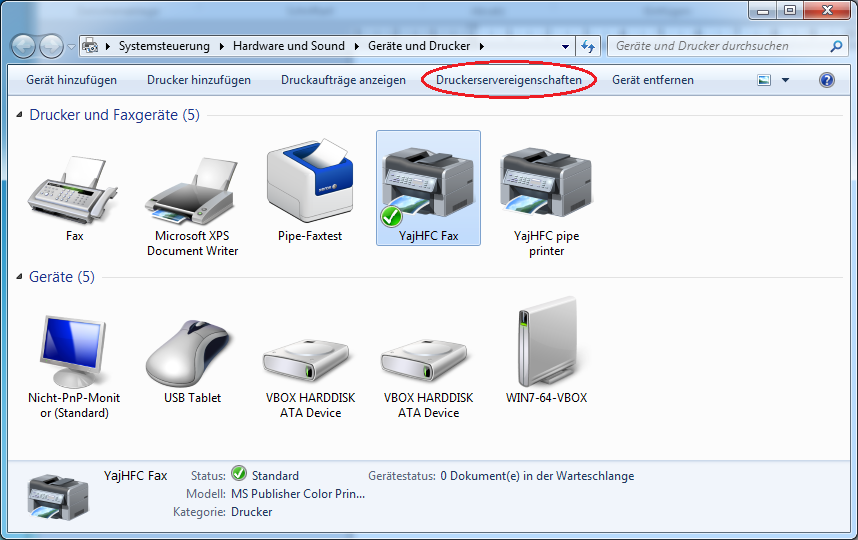
-
In the dialog, open the Ports tab, select the YAJHFC: port from the list and click Configure.
Because you will need administrator privileges to actually change anything, usually you will have to click Change port settings first.
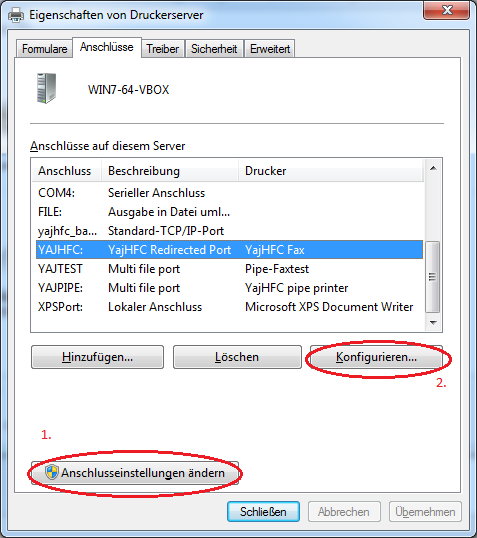
-
Enter --no-wait in the Arguments for this program are field.
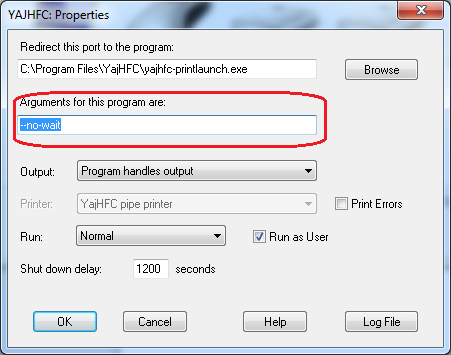
- Close all dialogs with OK.
Now YajHFC should collect all documents printed to the fax printer until you click Send. Please note that YajHFC may not come automatically on top anymore when you print to the fax printer, however.
Instructions for RedmonEE
Replace C:\Program Files\YajHFC\submitanddelete.cmd with the customized version you can download here